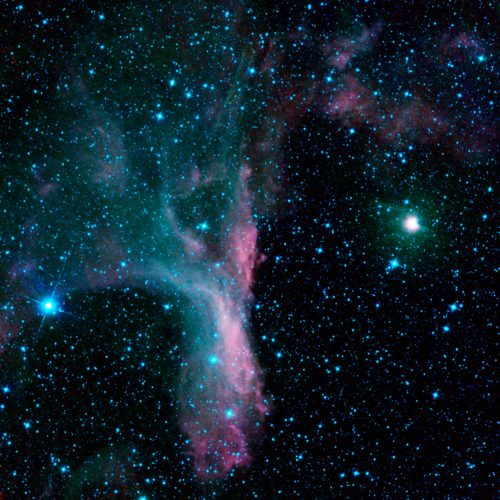
Are you just getting creamed on data charges!?!
If you’re like me, the use of data on the cell phone is ever increasing. As you add apps or even just use the ones you have, they all want to use more of your cell phone data.
Although some phone plans will stop you from going over automatically, others will not.
Happily there are still ways to fight back! Android has plenty of settings to help you save mobile data and ensure you don’t use up your data and hopefully saving you the pain of fees which are often more costly than the plan itself!
Adjust your Data Allowance and Data Usage Settings
This suggestion is first because it is a great one to put a halt to things until you can figure them out! It is almost assured you won’t go over your limits and end up with extra charges. This really helps to get a handle on things that are happening behind the scenes that increase your data without your knowledge. It’s an awesome first step!
Go to Settings>Connections>Data Usage

Settings – > Connections 
Connections -> Data Usage 
Alert me – Billing Cycle 
Choose the Billing Cycle 
Limit Mobile Data Usage
(your settings may vary slightly).
Setting a limit to your monthly data usage on your Android device is the easiest thing you can do to avoid using data without your knowledge. Head over to the Settings and tap on Data Usage>>Billing Cycle>>Data limit and billing cycle. There you can set the maximum amount of data you intend to use in a month. You can also choose to turn off your data when usage reaches a limit you’ve set.
Did you do it? Phew! No you can breath again. Bookmark this page and come back when you’re ready to save even more data!
Restrict Apps From Using Background Data
Did you know the apps you use will often use your data in the background? Well, it’s true. So the next most helpful thing you can do is review these apps and see if you really need them to do that. If not, you can restrict their use of background data.
You will find these settings in the same place: Data Usage -> Mobile Data Usage

Data Usage 
Mobile Data App Usage 
Chart of usage and individual Apps 
Data using settings for one App
Next week, we will update with 7 or 8 other data saving ideas. Until then, if you know of any you think are helpful, feel free to add to the comments. Happy data saving!

